Linux卸載係統自帶的(de)httpd的方法
今天掃描linux的服務器,發現了httpd服務存在一些安全隱患,由(yóu)於以前安裝過新版本的apache,安裝linux時自帶的httpd服務就沒必要留在係統裏麵了。於是(shì)進行了:
#rpm -e httpd
結果,出現以下錯誤(wù)
httpd-mmn = 20020628 is needed by (installed) mod_perl-1.99_07-5
httpd-mmn = 20020628 is needed by (installed) mod_python-3.0.1-3
httpd-mmn = 20020628 is needed by (installed) mod_ssl-2.0.40-21
httpd-mmn = 20020628 is needed by (installed) php-4.2.2-17
libapr.so.0 is needed by (installed) mod_perl-1.99_07-5
libaprutil.so.0 is needed by (installed) mod_perl-1.99_07-5
webserver is needed by (installed) webalizer-2.01_10-11
httpd >= 2.0.40 is needed by (installed) mod_perl-1.99_07-5
httpd >= 2.0.40 is needed by (installed) mod_python-3.0.1-3
httpd is needed by (installed) mod_ssl-2.0.40-21
看來,要卸載這些東(dōng)西還應該卸載它的依賴(lài)包(bāo),於是
#rpm -e mod_ssl
#rpm -e mod_python
#rpm -e mod_perl
#rpm -e webalizer
把所有的依賴包都卸載後
再次 #rpm -e httpd 成功!
在(zài)網上找了以下(xià)rpm還可以加一些參數
如#rpm -e httpd --nodeps可以不用卸載這些依賴包
關鍵詞:Linux,httpd
閱(yuè)讀本文後您有什麽感想? 已有 人給出評價!
- 1


- 1

- 1

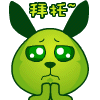
- 1

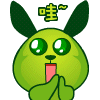
- 1


- 1


