Nginx rewrite偽靜態(tài)配置及參數(shù)詳解
nginx rewrite 偽靜態配置參數和(hé)使用例子 附正則使用說明
正則表達式匹配,其中:
- * ~ 為區分大小寫匹配(pèi)
- * ~* 為不區分(fèn)大小(xiǎo)寫匹配(pèi)
- * !~和!~*分別為(wéi)區分大小寫不匹配及不區分大小寫不匹配
文件及目錄匹配,其中:
- * -f和!-f用來(lái)判(pàn)斷是否存在文件
- * -d和!-d用來判斷是否存在目錄
- * -e和!-e用來判斷是(shì)否(fǒu)存在(zài)文件或目錄
- * -x和!-x用來判斷文件(jiàn)是否可執行
flag標記有(yǒu):
- * last 相當於Apache裏的[L]標記,表示完成(chéng)rewrite
- * break 終止匹配, 不再匹配後麵的規則
- * redirect 返回302臨時重定向 地址欄會顯示跳轉後的地址
- * permanent 返回301永久重定(dìng)向 地址欄會顯示跳轉後的地址
一些(xiē)可用的全局(jú)變量有,可以用做條件判斷(待(dài)補全)
- $args
- $content_length
- $content_type
- $document_root
- $document_uri
- $host
- $http_user_agent
- $http_cookie
- $limit_rate
- $request_body_file
- $request_method
- $remote_addr
- $remote_port
- $remote_user
- $request_filename
- $request_uri
- $query_string
- $scheme
- $server_protocol
- $server_addr
- $server_name
- $server_port
- $uri
結合QeePHP的例子
- if (!-d $request_filename) {
- rewrite ^/([a-z-A-Z]+)/([a-z-A-Z]+)/?(.*)$ /index.php?namespace=user&controller=$1&action=$2&$3 last;
- rewrite ^/([a-z-A-Z]+)/?$ /index.php?namespace=user&controller=$1 last;
- break;
多目錄轉成參數
abc.domian.com/sort/2 => abc.domian.com/index.php?act=sort&name=abc&id=2
- if ($host ~* (.*)\.domain\.com) {
- set $sub_name $1;
- rewrite ^/sort\/(\d+)\/?$ /index.php?act=sort&cid=$sub_name&id=$1 last;
- }
目錄對換
/123456/xxxx -> /xxxx?id=123456
- rewrite ^/(\d+)/(.+)/ /$2?id=$1 last;
例如下麵設定nginx在用戶(hù)使用ie的使(shǐ)用重定向到/nginx-ie目錄下:
- if ($http_user_agent ~ MSIE) {
- rewrite ^(.*)$ /nginx-ie/$1 break;
- }
目錄自動加“/”
- if (-d $request_filename){
- rewrite ^/(.*)([^/])$ http://$host/$1$2/ permanent;
- }
禁止htaccess
- locations ~/\.ht {
- deny all;
- }
禁止多(duō)個目錄
- locations ~ ^/(cron|templates)/ {
- deny all;
- break;
- }
禁止以(yǐ)/data開頭的文件
可以禁止/data/下多級目(mù)錄下.log.txt等請求;
- locations ~ ^/data {
- deny all;
- }
禁(jìn)止單個目錄
不能禁止.log.txt能請求
- locations /searchword/cron/ {
- deny all;
- }
禁止單個(gè)文(wén)件
- locations ~ /data/sql/data.sql {
- deny all;
- }
給favicon.ico和robots.txt設置過期時間(jiān);
這裏為favicon.ico為99 天,robots.txt為(wéi)7天並不記錄404錯誤日誌
- locations ~(favicon.ico) {
- log_not_found off;
- expires 99d;
- break;
- }
- locations ~(robots.txt) {
- log_not_found off;
- expires 7d;
- break;
- }
設定某個文件(jiàn)的過期時間;這裏為600秒,並不記錄訪問日誌
- locations ^~ /html/scripts/loadhead_1.js {
- access_log off;
- root /opt/lampp/htdocs/web;
- expires 600;
- break;
- }
文件反盜鏈並(bìng)設(shè)置(zhì)過期時間
這裏的return 412 為自定義的http狀態碼,默認(rèn)為403,方便找(zhǎo)出正確的盜鏈的請(qǐng)求
“rewrite ^/ http://leech.c1gstudio.com/leech.gif;”顯示(shì)一張防盜鏈圖片
“access_log off;”不記錄訪問(wèn)日誌,減輕壓力
“expires 3d”所有文件3天的瀏(liú)覽器緩存
- locations ~* ^.+\.(jpg|jpeg|gif|png|swf|rar|zip|css|js)$ {
- valid_referers none blocked *.c1gstudio.com *.c1gstudio.net localhost 208.97.167.194;
- if ($invalid_referer) {
- rewrite ^/ http://leech.c1gstudio.com/leech.gif;
- return 412;
- break;
- }
- access_log off;
- root /opt/lampp/htdocs/web;
- expires 3d;
- break;
- }
隻充許固定ip訪問網站,並加上密碼
- root /opt/htdocs/www;
- allow 208.97.167.194;
- allow 222.33.1.2;
- allow 231.152.49.4;
- deny all;
- auth_basic "C1G_ADMIN";
- auth_basic_user_file htpasswd;
將(jiāng)多級目錄下的文件轉成一個文件,增(zēng)強seo效果
/job-123-456-789.html 指向(xiàng)/job/123/456/789.html
- rewrite ^/job-([0-9]+)-([0-9]+)-([0-9]+)\.html$ /job/$1/$2/jobshow_$3.html last;
將(jiāng)根目錄下某個文件夾指向2級目錄
如/shanghaijob/ 指向 /area/shanghai/
如(rú)果你將(jiāng)last改成permanent,那麽瀏覽(lǎn)器地址欄(lán)顯是 /locations/shanghai/
- rewrite ^/([0-9a-z]+)job/(.*)$ /area/$1/$2 last;
上麵例子有個問題是訪問/shanghai 時(shí)將不會匹配
- rewrite ^/([0-9a-z]+)job$ /area/$1/ last;
- rewrite ^/([0-9a-z]+)job/(.*)$ /area/$1/$2 last;
這(zhè)樣/shanghai 也可以(yǐ)訪問了,但頁麵中的相對鏈接無法使用(yòng),
如./list_1.html真實地址是/area /shanghia/list_1.html會變成/list_1.html,導(dǎo)至無法訪問。
那我加上自動跳轉也是不行咯
(-d $request_filename)它有個條件是(shì)必需為真實目錄,而我的rewrite不是的,所以沒有效果
- if (-d $request_filename){
- rewrite ^/(.*)([^/])$ http://$host/$1$2/ permanent;
- }
知(zhī)道原因後就好辦了,讓我手動跳轉吧
- rewrite ^/([0-9a-z]+)job$ /$1job/ permanent;
- rewrite ^/([0-9a-z]+)job/(.*)$ /area/$1/$2 last;
文件和(hé)目錄不存在的時(shí)候重定(dìng)向(xiàng):
- if (!-e $request_filename) {
- proxy_pass http://127.0.0.1;
- }
域名跳轉
- server
- {
- listen 80;
- server_name jump.c1gstudio.com;
- index index.html index.htm index.php;
- root /opt/lampp/htdocs/www;
- rewrite ^/ http://www.c1gstudio.com/;
- access_log off;
- }
多域名轉向(xiàng)
關鍵詞:Nginx,rewrite,偽靜態
閱讀本文後您有什麽感想? 已有 人給出評價(jià)!
- 0


- 0

- 0

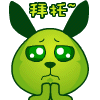
- 0

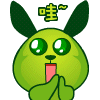
- 0


- 0


